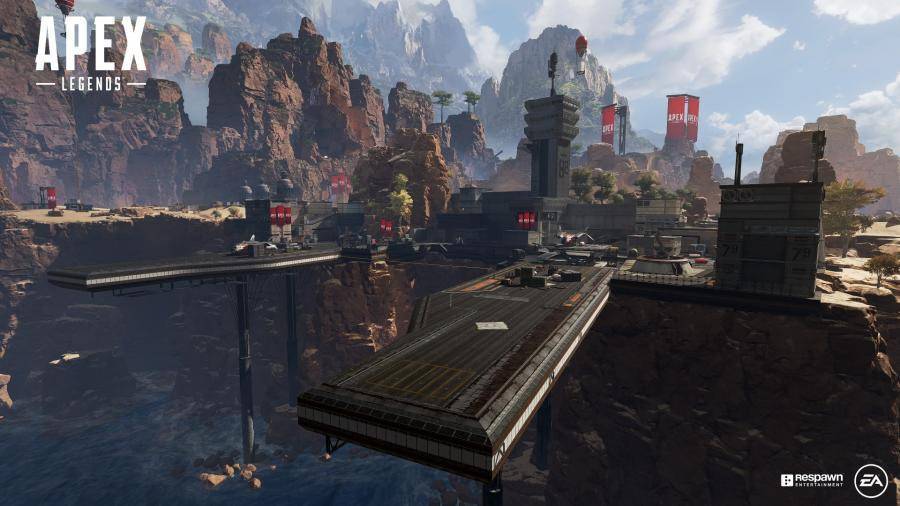Apex Legends Lifeline Edition for Xbox One is one of the new versions available for EA's Battle Roayale. This pack includes a series of interesting cosmetics and rewards with which we can impose our domain on the battlefields. Remember that this type of versions do not suppose a "Pay to Win" since they only usually contain exclusive Skins and titles or banners.
What will I receive after purchasing Apex Legends Lifeline Edition XBOX ONE?After purchasing Apex Legends Lifeline Edition for the Xbox One version, you will receive in your email a code or Xbox Live Key that you must enter in your Microsoft account to activate it. Remember that the basic game is free and you don't have to buy anything before installing this version. Once activated, the Lifeline edition will grant the following items: Legendary Guardian Angel Lifeline Skin, Legendary Chooser of the Slain Flatline Skin, Exclusive Winged Guardian Banner, Exclusive Angel Struck Badge and 1,000 Apex Coins.
How do we activate the Xbox One version of Apex Legends Lifeline Edition?First, we need to access the "Home" screen and log in. Then we'll go to the "Store" tab. Under "Categories", select "Games".
Select the option "Use a code". And then we will go to the section "introduce the code of 25 characters" and we will add in the same place the code or Xbox Live Key that we will have received after the purchase in our email.
February 21, 2020
Apex Legends is bringing back Kings Canyon map for a limited time.